The components that must be added to your infrastructure in order to facilitate IP telephony blur the line between the traditional voice infrastructure and your data infrastructure. In this section, we will discuss some of these components and their features. The VoIP portion of the evolving Cisco Architecture for Voice, Video, and Integrated Data (AVVID) is Cisco IP Telephony, or CIPT shown in Figure 1.
Cisco CallManager
Cisco CallManager provides a software-based call processing platform that runs on a Cisco Media Convergence Server (MCS). Cisco's CallManager offers a scalable, reliable, and manageable solution for an organization. While it may not be the ultimate choice for IP telephony, it has set a standard of performance for IP telephony call processing. The Cisco CallManager (CCM) takes the place of a PBX and performs several key functions:
-
Registering IP telephony devices
-
Call processing
-
Administering dial plans and route plans
-
Managing resources
The CCM provides a central point for call processing, connection services, signaling, and registration for IP telephone handsets, analog and digital gateways, and legacy telephony devices such as PBX systems. Communication with IP telephony devices is enabled by the use of several IP telephony protocols such as Skinny Station Protocol, H.323, Media Gateway Control Protocol (MGCP), and Simplified Message Desk Interface (SMDI). CallManager offers an open programming interface utilizing the Telephony Application Programming Interface (TAPI) and the Java Telephony Application Programming Interface (JTAPI).
Current releases of the CallManager platform allow a single CallManager server to support up to 30,000 IP telephones per cluster and up to 8 servers per cluster. CallManager is currently in release version 3.3 and offers increased reliability and scalability via clustering. Clustering allows multiple CallManager servers to be interconnected, in order to service more IP telephony devices and to provide redundancy. We will provide more detail on clusters later.
Clustering
Clustering, combines two or more CallManager servers into a logical unit known as a group. A group consists of the CallManager servers and their associated devices such as IP telephones, gateways, and logical devices such as the software-based Cisco IP Softphone. All the CallManager servers in the cluster share the same configuration database. Clustering provides enough servers so that if one fails, the other servers within the cluster assume its load without compromising service.
Cisco has outlined four primary roles a server can take on in the cluster:
-
Primary CallManager server
-
Backup CallManager server
-
Database publisher server
-
Trivial File Transfer Protocol (TFTP) server
The primary and backup CallManager servers are self-explanatory. The database publisher server maintains and distributes the master-configuration database. A second but equally important task is the storage of call detail records (CDRs), which is a record of the IP telephony call. The TFTP server provides the system image for devices such as IP telephones and gateways.
Call Detail Recording and Data Mining
Even with the lowered costs associated with using IP-based telephony systems, companies still want complete accounting records. This is true for the business user, as in the smaller company that wants to track where calls are being placed. This is a proactive strategy that emphasizes managed growth. Without understanding where calls are being placed, it is impossible to determine where bandwidth might need to be increased. Accounting records are also a major part of business for companies reselling phone services. A good accounting strategy involves CDR as well as bandwidth analysis obtained from the network. Without both, there is no way to determine if bottlenecks are being caused by voice calls or data traffic.
Call Detail Records
Many of the various pieces of the Cisco voice solution include the ability to capture call detail records. The CCM software can track a number of details and report them to a Radius or TACACS+ server. Those details include:
-
Calling number
-
Called number
-
Call start time
-
Call end time
-
Bandwidth utilized
Cisco CM also supports output of its CDR to either a Microsoft Access database or an Open Database Connectivity (ODBC) database such as SQL. Once the data has been compiled to a database, a front-end interface can be designed to format the data in a useful way.
There are some limitations to consider before implementing a cluster. A cluster cannot cross a WAN link, so all cluster servers must exist on the same LAN. Servers must be interconnected at minimum by a 10 Mbps switched (not shared) connection. This is to ensure the proper QoS is maintained. A cluster is limited to 30,000 IP telephones. A maximum of 100 clusters can be interconnected, allowing support for up to 1,000,000 IP telephones within an organization. Figure 2 shows typical cluster architecture; notice that one of the backup servers has assumed the load of the failed primary server.
Cisco IP Phones
Cisco IP telephones provide the end-user with an interface to the IP telephony architecture. They contain digital signal processors to perform this function. There have been two generations of IP telephones produced by Cisco. Second-generation phones such as the 7940 and 7960 offer an LCD screen for a menu-based feature set, and utilize inline power via a specialized inline-power patch panel or modules for the Catalyst switch line.
There are currently several phones in Cisco's second-generation phone offering:
-
Cisco IP Conference Station 7935 Polycom conference technology full duplex conversations with inline power. Supports Dynamic Host Configuration Protocol (DHCP), coordinated dial plans, and auto-configuration of telephony features. Single RJ45 10/100BaseTX interface.
-
Cisco IP Phone 7905G (single user) Basic IP Phone. Supports CDP, 801.1q, TFTP, and DHCP. Single RJ45 10BaseT interface. Inline power.
-
Cisco IP Phone 7910G and 7910G+SW (public/lobby area) Basic IP Phone. Supports DHCP and CDP. Single RJ45 10BaseT interface 7910G. 7910G+SW model provides 2-port 10/100BaseT switch. External power.
-
Cisco IP Phone 7940G Full-featured IP Phone with Lightweight Directory Access Protocol (LDAP) organizational directory support and advanced messaging features. Supports web information such as weather or stock reports. Supports DHCP, 802.1Q, TFTP, and CDP. Provides 2-port 10/100BaseT switch Inline power.
-
Cisco IP Phone 7960G "Executive" full-featured IP Phone with LDAP organizational directory support and advanced messaging features. Supports web information such as weather or stock reports. Supports DHCP, 802.1Q, TFTP, and CDP. Provides 2-port 10/100BaseT switch. Interoperates with CallManager systems, H.323, and Session Initiation Protocol (SIP) Inline power.
Cisco Gateways
Gateways connect your IP telephony infrastructure to the PSTN or to legacy PBX systems. These devices allow calls between the VoIP locations and off-net or PSTN locations. Calls made from your office IP phone to a traditional analog phone and vice versa pass through a gateway. Cisco's product line currently includes over 20 different gateway products that support various types of gateway protocols. Currently there are three different types of gateways supported by the Cisco IP telephony solution: SIP, H.323, and MGCP.
Gateways also provide redundancy. When the VoIP network is congested or when the WAN carrying VoIP traffic is down, the gateway can redirect your outgoing call to the PSTN. The caller's gateway converts the digital voice packets into a traditional time-division multiplexed voice stream and transmits the call through the PSTN. The destination gateway converts the incoming TDM voice stream into digital packets for processing by the destination IP phone.
Switches
Cisco Catalyst switches support IP phones and can provide transmission speeds of up to 1Gbps on a LAN. Transmissions from one IP phone are not broadcast to other IP phones on the same switch. Many Cisco switches can supply inline power to the IP phones via the Ethernet cable. This eliminates the need to provide separate power to the IP phones.
Cisco IP SoftPhone
Cisco IP SoftPhone allows users to utilize IP telephony on any networked computer with a microphone and speaker to obtain a fully functional IP telephone. The IP telephony software digitizes the voice signals and sends the voice packets across the IP network. A graphical user interface (GUI) on the Windows computer provides a dial-pad and other functions of a standard IP telephone. IP SoftPhone consumes 20 device units on a CallManager server, as opposed to the one used by a standard IP telephone handset. It must be installed with Microsoft NetMeeting.

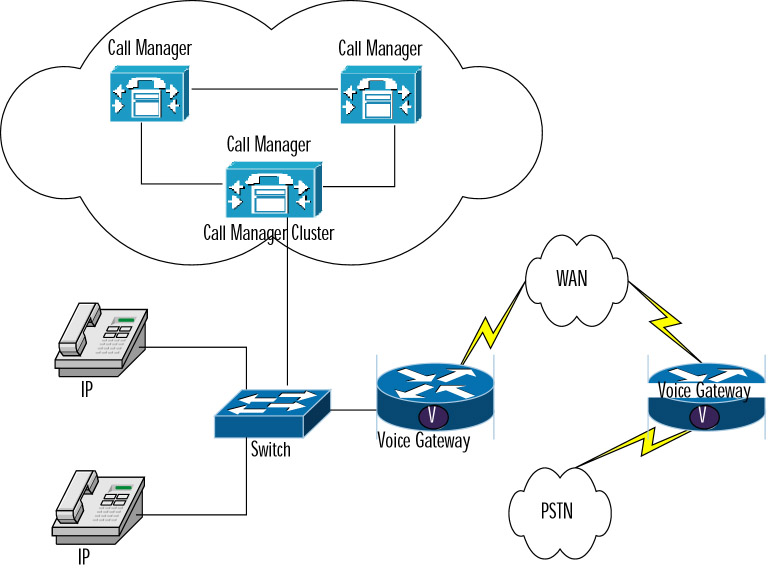

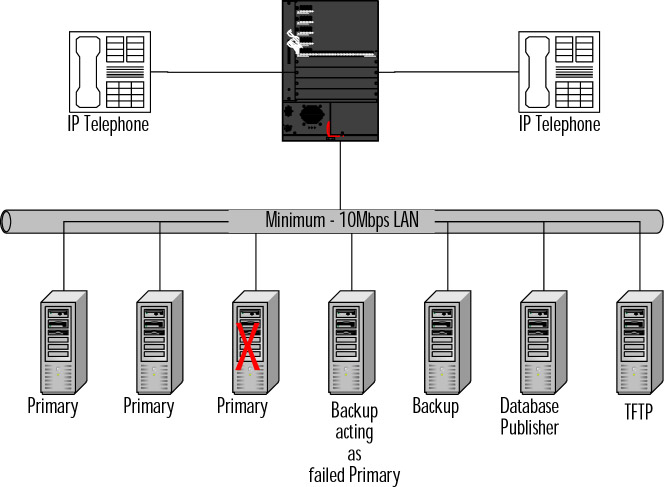
6 comments:
I am thankful to this blog giving unique and helpful knowledge about this topic, I read your blog now share great information here. This blog increse my knowledge source . Business IP Phone Company Singapore
Great & Thanks for sharing such an informative post. Need business Phone System check out the links below.
small business phone system
business phone systems
pbx phone system
telephone systems
pbx system
It's really very Nice blog. Thanks for promoting. Click on the below links to know more about Voip phone systems.
voip phone system
best small business pbx
small business phone system
IP PBX
telephone systems for small business
office phone systems
phone systems for small
business
business phone
systems
cisco phone system
pbx phone system
I Have Read Your Post This is a very nice and informative blog. Thank you for sharing such information.
Cisco Call Accounting System
I really liked your Information. Keep up the good work. IP Telephony System Saudi Arabia
Great and Really informative blog. Thanks for sharing..!!
Transportation Mangement Software
Post a Comment