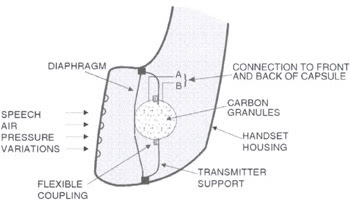First of all, be very clear why you are going to buy a new system. Valid reasons may include:
-
System Out-of Date and Difficult to Arrange for Maintenance
Your PBX is so old that it can no longer be maintained properly. This may mean that all the technicians capable of working on the system have retired. Or it may mean that the manufacturer is not longer making replacement parts for the system. Be sure that both of these "facts" have been carefully researched, as they are seldom the case. Most telephone systems, though aging, can be supported indefinitely buy finding the right resources. One company now even advertises that it specializes in the support of "vintage telephone systems."
-
Few of these PBXs installed. Maintenance support unavailable
One can make a good case for not being the first one on your block to purchase a particular new telecommunications system, either from a familiar or a new manufacturer. If few organizations buy the system and it is not a commercial success, you may be stuck with an unsupportable system that is not very old.
For example, Avaya (formerly called Lucent. Lucent was formerly called AT&T) used the name Merlin for several different systems. Avaya also came out with the System 25 and then discontinued it several years later, so although there are still some System 25s around, the companies who maintain them are few and the cost of maintaining them can be high.
-
System at its Maximum Capacity
As PBXs reach their maximum capacities, particularly if they have not been efficiently maintained, they tend to not operate as well as they had in the past. Problems arise, such as callers being lost when transferred. Also every system does have a maximum capacity beyond which it cannot expand.
You may need the capacity because you are adding people or you may need it to because to wish to add capability to your system such as voice mail or networking with other locations.
-
System lacking in desired capabilities
Before you buy an entire new system for a certain capability, make sure that there is no other alternative and that you really need this capability. Some older PBXs cannot display the telephone number of the person who is calling you from the outside (Caller ID) on your telephone. This is one function that organizations may replace the system to obtain. Often a system upgrade, while it may include the purchase of hardware and software, will be less costly than purchasing an entire new system.
-
System problems that cannot be resolved
Replacing a system to solve problems without knowing what is causing them never makes sense. The same problems may be there after the system is replaced since they may have been a result of (1) poor system design, which you may have inadvertently replicated (2) outside line problems (3) cabling problems or (4) power problems, to name a few.
Before replacing a system, it is important that the problems have been identified and it is agreed that they cannot be fixed. This often takes patience, money and skill on the part of whoever is diagnosing the problem. At worst, it may take a technician, an administrator, an engineer and a consultant. At the end of the process, the outcome may point to one of the other reasons for replacement such as the system being too old to maintain or at maximum capacity. Or if the problem is not with the system, then a considerable expense may have been avoided.
-
Poor experience with the maintenance company
It is always advisable to purchase a PBX that can be supported by a number of different companies in your area. This way, if service is not satisfactory, you have options. Some organizations are forced to replace the PBX if no such option exists.